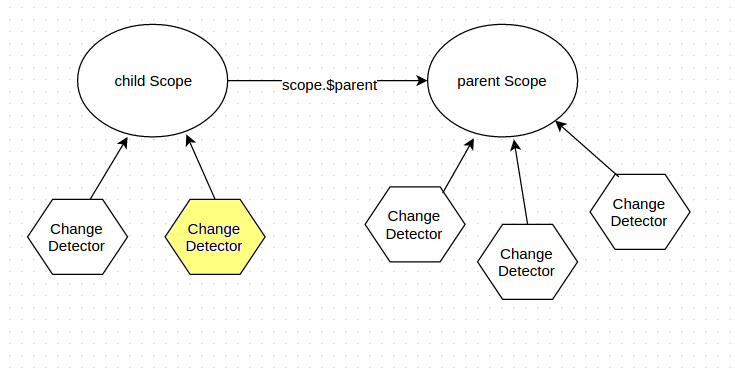Change Detector¶
It lets you observe changes in your scope
ChangeDetector.watch(name, callback, option)¶
Set the tracking variable. Also you can track system events, it returns object with method stop()
Name:
- <expression> - Expression/model
- <a function> - Track the result of the function, the function are called every iteration of $scan.
- “$destroy” - Track a destroying scope
- “$any” - Track a modifying any object
- “$finishScan” - a callback is executed as soon as $scan finish work
- “$finishBinding” - the callback is called when a binding process finishes, sample
- “$finishScanOnce”
- “$onScanOnce” - the callback is called in scan loop
Callback:
The callback is called with two parameters. The first parameter contains the object after it has been changed, the second parameter contains the object before it has been changed. If the watched variable is not initialized, the second parameter is undefined.
Option:
- option = true or option.isArray = true - watch an array
- option.readOnly = true - You can use it if the callback doesn’t modify the scope. (an optimization option).
- option.deep = true | integer - a deep comparison for the object, watches 10 hierarchy depth levels by default, as alternative an integer which contains the depth of levels to watch.
- option.isArray
- option.OneTime
- option.onStop
Optimization tip: If callback returns ‘$scanNoChanges’ then $scan will not run extra-loop (like readonly watch)
ChangeDetector.watchGroup(expression, callback)¶
Watches a group of expressions. There are two approaches which can be used:
- It returns a group object. You need to manually add more watcher objects to the group (Example).
- Use an array as expression and watch it’s items (Example).
expression:
- array of <expressions> - items which will be watched
callback
- will be executed when any item of the watched group has been changed
ChangeDetector.compile(expression, option)¶
Compile an expression
option:
- option.input - list of input arguments
- option.no_return - a function will not return any result (compile a statment)
- option.string - result of method will convert to string
var scope = {};
var cd = alight.ChangeDetector(scope)
var fn = cd.compile('"hello " + title')
scope.title = 'linux'
fn(scope) // return "hello linux"
scope.title = 'macos'
fn(scope) // return "hello macos"
var fn = cd.compile('title + v', { input:['v'] })
fn(scope, ' X') // return "macos X"
var fn = cd.compile('title = v', { input:['v'], no_return:true })
fn(scope, 'linux') // scope.title = "linux"
ChangeDetector.eval(expression)¶
Execute an expression
ChangeDetector.watchText(tpl, callback)¶
Track the template
ChangeDetector.new([scope])¶
Create a child ChangeDetector, if scope is omitted, then it will used parent scope
ChangeDetector.destroy()¶
Destroy the Scope.
ChangeDetector.scan(callback or option)¶
Starts the search for changes, returns a watch statistic
- callback - Method will be called when $scan finishes a work, even if $scan has already started from other a place.
- option.callback - see above
- option.skipWatch - skip specific watch
- option.late = (true/false) - If there is a few $scan commands, Angular Light will call only last one.
var scope = {};
var cd = alight.ChangeDetector(scope);
cd.watch('title', function(value) {
console.log('title =', value)
}); // make observing
scope.title = 'new'
cd.scan()
// print title = new
scope.title = 'linux'
cd.scan()
// print title = linux
cd.scan()
// do nothing
ChangeDetector.getValue(name)¶
Take the value of the variable, also you can use ChangeDetector.eval
ChangeDetector.setValue(name, value)¶
Set the value of the variable
var scope = {}
scope.var = 1;
scope.path.var = 2;
scope.path[scope.key] = 3;
// equal
var scope = {}
var cd = alight.ChangeDetector(scope);
cd.setValue('var', 1);
cd.setValue('path.var', 2);
cd.setValue('path[key]', 3);
How does it work?¶
- Scope is a object with user’s data which can have a lot of information, it doesn’t have own functional, $scope.$watch is a just a link to activeChangeDetector.watch
- ChangeDetector - is a dirty-checking tool which implement “watch”, “scan” etc.
- one ChangeDetector instance observes only one object (e.g. scope)
- Different directives makes own ChangeDetectors and observe your data (your scope), so a few (10, 20) change detectors can observe the same scope. e.g. al-repeat observes every item of array, al-if and al-include make own CD for child template with the same scope.
You can’t call $watch or $new anytime. When you call scope.$parent.$watch, your parent can have a few CD, and your parent doesn’t know which CD should serves your watch-expression. It’s why you should take needed CD and call CD.watch.
On the other side you can call scope.$watch (inside link function) because in this moment one of the CD is active, so scope.$watch calls activeCD.watch
Any other scope’s methods doesn’t have this problem and they can be called any time, ($eval, $getValue, $setValue etc)